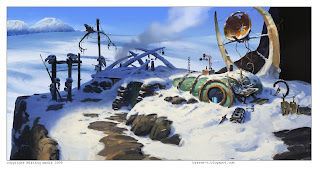It was a good experience to recreate it in Nuke and it handles a lot quicker in Nuke than in Fusion.
Feel free to use! Download here:
http://www.thomasbanner.dk/download/nuke/MCID.gizmo
Practial information:
I am using Adapative DMC sampling and Linear Workflow. This Gizmo is Nuke 6 and above.